
I read some very nice reviews about the upcoming Windows 7 operating system, but most of those reviews came from Windows XP users.
Vista people do not seem to be so impressed about it. They find Windows 7 to be no more than a tweak to their current software.
Why is that? Why aren't Windows Vista users so hyped about it? Because it is not so different.
Some sad truths about Windows Vista
- We were not ready for it. Windows Vista was released in 2007 but the beta started back in 2005 when most of the user base was still running single core computers and 1Gb of RAM. Under those specs Vista would theoretically run, but in real life it is a bit different. As a person who spends most of his day in front of the computer I end up having at some point 8+ folders opened at the same time, a browser with 10+ tabs, a web server program for local testing, 2 database engines, Photoshop, and all the other junk (email, Winamp, some Widgets, etc.). Under those circumstances it is very unlikely that a single core machine and 1GbB RAM could stand Windows Vista running flawlessly.
two-core CPUs and 3Gb RAM are today's standards. Every new mid-range machine comes with that hardware base. But of course people is not trying Vista now, they are trying W7 on their new machines. And of course it works! because it has the same requirements of a somewhat similar OS that was finished 5 years ago! - Vista is a bad word. There is a largely spread prejudice about it. Last year Microsoft made a public case study called the Mojave Experiment. It consisted basically in asking users who never used Vista what do they think about it. Then they showed them a 10 minutes video about their upcoming project called Windows Mojave, and those users loved it! After picking up comments about Mojave they revealed that it was actually Windows Vista that they were seeing.
- There is a basic misconception about memory usage. People seem to think that an operating system that has a good memory handling is one that leaves most memory free, unused. This is absolutely wrong. A good operating system should try to occupy all the available memory with data that will be possibly used by the programs that are running, and it should do it wisely, cleaning data that is not going to be used anymore and replacing it with new data. Windows Vista does this, it will try to use from 50% to 70% of your available memory whenever possible in order to make your applications work faster. But sadly this is usually seen as a bad feature.
If you bought 3Gbs of memory for your rig and installed a version of Windows that only occupies 1.5Gbs, basically you wasted your money! Instead of asking why is windows eating up all your memory you should ask yourself: why did all the previous OS sucked so badly on memory usage? I am actually very surprised that MS does not to clarify this more actively. - Piracy didn't help. When Windows XP was released some people had fast broadband internet connections but software piracy was not such a big problem yet, since Torrents did not exist and pirating through P2P networks was a good way to get a virus.
Unlike in the case of its predecessor, Windows Vista arrived on a time when everyone around the world had a fast broadband connection and Torrents were the best option for getting software for free. So installing a free activated and fully functional copy of Vista was just a matter of making a few clicks and waiting. XP had its issues with hardware compatibility on its time too, but not so many people tried to switch so fast to XP, because the only way you could get it was paying for it or buying a pirated CD version.
When Vista was out, millions of people opened their torrent clients, got their copies, and a few hours later they started ranting about how bad it was. Perhaps if they had to wait at least a few months before getting it, the prejudice might have impacted in a smoother way.
These are not the only reasons but I think this pretty much sums up why people hate Vista. It does have some drawbacks but what software doesn't?
Maybe the next time you install a new operating system from Microsoft you should ask yourself not why they suck so much, but: am I ready to run this?
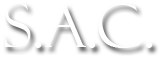
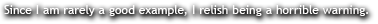














 I am a senior programmer born in Argentina. I work full time as a programmer and part time as a freelance web developer.
I am a senior programmer born in Argentina. I work full time as a programmer and part time as a freelance web developer.