Last week a 19 years old thief was caught after stopping to check his Facebook account whilst burgling a house and then forgetting to close his session.
The burglar, Jonathan G. Parker from Pennsylvania extracted around 3,500USD in jewelry from the house and left. When the owner returned home she noticed the obvious signs of robbery but also noticed that her computer was being used and a facebook account was still active.
Parker has been arrested with a bail of $10,000. If found guilty he could face between one and ten years in prison.
(Thanks Daiana for the contribution)
Wednesday 23 September 2009
Thief caught after checking Facebook on victim's house
Tuesday 22 September 2009
Monkey Island 2 In CryEngine 2
Crysis is a first person shooter released two years ago, the developer CryTek developed the CryEngine2 for building this game, and the results were simply amazing. The single player mode lasts about 8 hours but one of the things that prolonged the game length during the last two years was the ability to create custom maps and share them in communities.
Those maps are usually custom missions based on the same idea: the US Marines invading an island occupied by Koreans who have captured a certain alien technology.
But some users went further, and taking advantage of the benefits from the CryEngine 2 they have made one of the best creations I have seen, a remake of scenes from Monkey Island 2. The webmagazine gossipgamers.com recently posted a video:
Friday 18 September 2009
Join Us at the V7N RoundTable!
V7Network, the friendliest webmaster community on the net is organizing a set of live training chats discussing some of the most interesting topics about Online Marketing, Search Engine Optimization, and Web Development in general.
And the best thing of all, the training is free for all V7N members :)
Originally Posted by Cricket Walker at V7N:
What: V7Network RoundTable
Where: http://www.v7n.com/chat/
When: Wed Sept 23 at 1:00 pm CST
Discussion: How to identify problem areas on your web site.
Cost: FREE to all V7N members.
I cannot begin to tell you how excited I am to introduce the V7Network RoundTable live training chats to the community. These will be structured interactive text chats covering a wide range of topics for webmasters and small business owners, focused 100% on helping our members build a highly successful online presence. At this time, our plan is to offer this training 2-4 times a month based on the response from the community.
Our first live training chat is scheduled for September 23, 2009 at 1:00 pm CST. We will be discussing ways to evaluate your site (and the tools that I personally use) to determine what types of changes you may need to consider making in terms of SEO and marketing techniques. Afterward, we will be opening things up for questions and answers.
If what you are currently doing is working, please do not consider changing a single thing. In fact, you probably don’t need this type of training. If however you find yourself not getting the results that you have hoped for, then perhaps it is time to think about sitting down and spending some time with us at the V7Network RoundTable and see if maybe we can brainstorm through some ideas for you!
We will open the chat area approximately 30 minutes prior to the start of the training session. If you are not already logged in, you will need to log in using your V7N user name and password. I expect the training session to last 1-2 hours, based on the number of member questions.
Not a member? sign up now!
Thursday 17 September 2009
Google Chrome 3, Faster, Smarter and Customizable
A few days ago Google announced the release of the third version of their flagship application: the Google Chrome browser.

New version highlights
- Speed: Chrome 3 remains the fastest browser to launch from the desktop, and in this new version it is supposed to run javascript 25% faster with a better handling of rich internet applications.
- Better New Tab page: The New Tab page has always been one of the best features from Chrome and on this version it has been redesigned and contains new features. It now allows you to rearrange the thumbnails, stick them to a particular position to preserve them even if you change your browsing habits, and even hide parts of the page that you do not wish to see.
- Improved Omnibox: The address bar with search capabilities has been tweaked to add icons to your websites allowing you to easily identify them.
- HTML 5 Support: Getting ready for the next generation of internet applications, Chrome just added new HTML 5 capabilities, such as the "video", "audio" and "canvas" tags.
- Themes: Following the steps of its main competitors, Google has been working on the customization side of Chrome, and it now allows you to install skins and theme your browser. Check out the theme gallery for samples.
If you are a customization junkie like me, you would have noticed that this and all the previous Chrome versions lack one big important feature: EXTENSIONS. If this is what keeps you from using Chrome as your default browser, you might want to check out the open source project Chromium which is shaping up quite well.
Wednesday 9 September 2009
Microsoft Offering Anti-Linux Course To BestBuy Employees
It is a known fact that Microsoft did not always play nice when it comes to advertising the benefits of their products, specially when dealing against Apple. But today they crossed yet another line. Just when you think that Microsoft is beginning to do things right they somehow manage to screw up their own reputation again.
A Best Buy employee who either does not have a Non Disclosure Agreement or has a lot of guts revealed that Microsoft is giving a cheaper copy of Windows 7 (10 USD) to those Best Buy employees who take part in a training course online. Such course shows the basic aspects of Windows 7 and compares them to Linux (no indication of which distribution, just plain Linux). Published story and screenshots here. Mirror unlimited bandwidth for images here.
According to the course contents, the supposed features that make Windows 7 superior to linux are higher compatibility with Hardware, Software, Windows Essentials (doh!), "Free Downloads", "The games that your customers want: eg. World of Warcraft", and the fact that the OS receives less and bigger updates while a Linux distribution can receive hundreds in a month (honestly I didn't know that having your OS up to date daily was a bad thing!). It also mentions the fact that Linux documentation and support is limited while Windows is more documented and the support immediate and authorized.
Screenshots below:





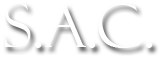
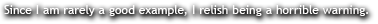


 I am a senior programmer born in Argentina. I work full time as a programmer and part time as a freelance web developer.
I am a senior programmer born in Argentina. I work full time as a programmer and part time as a freelance web developer.