A few days ago Google announced the release of the third version of their flagship application: the Google Chrome browser.

New version highlights
- Speed: Chrome 3 remains the fastest browser to launch from the desktop, and in this new version it is supposed to run javascript 25% faster with a better handling of rich internet applications.
- Better New Tab page: The New Tab page has always been one of the best features from Chrome and on this version it has been redesigned and contains new features. It now allows you to rearrange the thumbnails, stick them to a particular position to preserve them even if you change your browsing habits, and even hide parts of the page that you do not wish to see.
- Improved Omnibox: The address bar with search capabilities has been tweaked to add icons to your websites allowing you to easily identify them.
- HTML 5 Support: Getting ready for the next generation of internet applications, Chrome just added new HTML 5 capabilities, such as the "video", "audio" and "canvas" tags.
- Themes: Following the steps of its main competitors, Google has been working on the customization side of Chrome, and it now allows you to install skins and theme your browser. Check out the theme gallery for samples.
If you are a customization junkie like me, you would have noticed that this and all the previous Chrome versions lack one big important feature: EXTENSIONS. If this is what keeps you from using Chrome as your default browser, you might want to check out the open source project Chromium which is shaping up quite well.
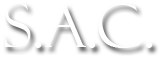
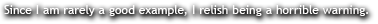

 I am a senior programmer born in Argentina. I work full time as a programmer and part time as a freelance web developer.
I am a senior programmer born in Argentina. I work full time as a programmer and part time as a freelance web developer.
0 comments:
Post a Comment